
You can display any demo of our site on your website with just one click. We provided more different types of demos of our ArileWP Pro theme. By choosing one of these demos, you will be able to show them on your website with just one click.
First of all, you need to install and activate the given recommended plugins.
You just have to follow the instructions given below.
How to do?
Go to the WP Dashboard:
- Go to WP Dashboard =>> Plugins =>> Add New
- Now find the Plugin in search field type “One Click Demo Import“
- Then “Install” and “Activate” the plugin
- Go to Appearance =>> Import Demo Data
- Now select one of the demo in the given demos, then click on the Import button.
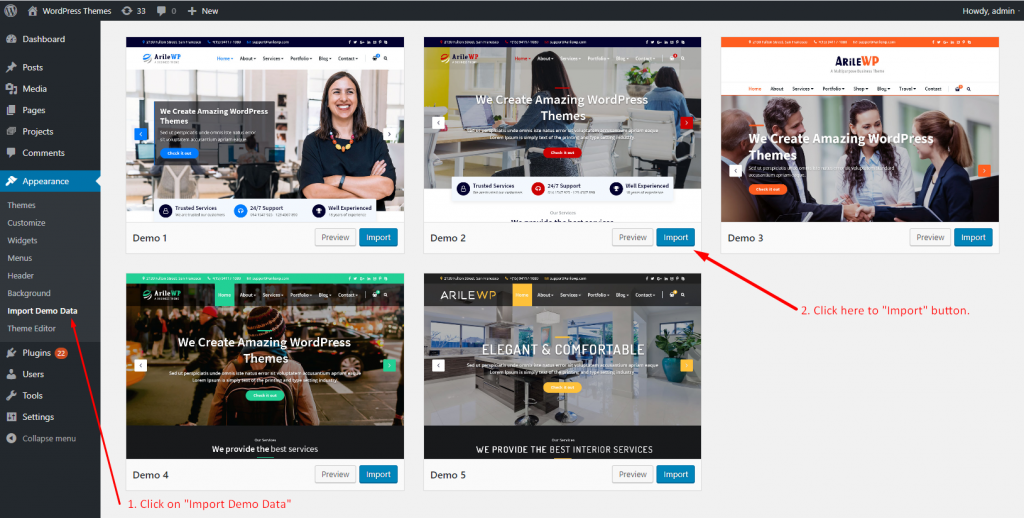
Please be patience and do not leave the page before the import is over. Because importer content and images take some time to be uploaded.