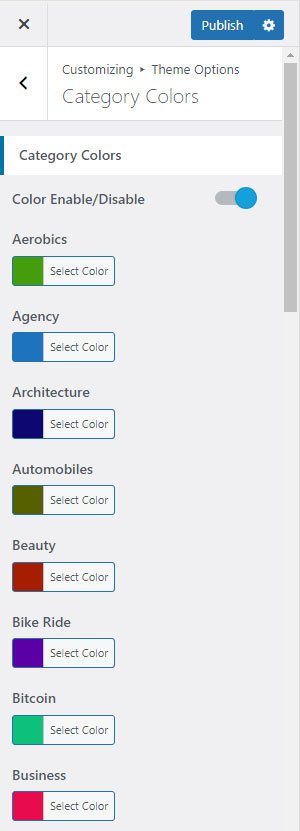Go to Dashboard >> Appearance >> Customize >> Theme Options >> Category Colors.
Category Colors:
Color Enable/Disable – If you want to change the desired color of the below multiple categories then you need to enable this setting for all blog posts.
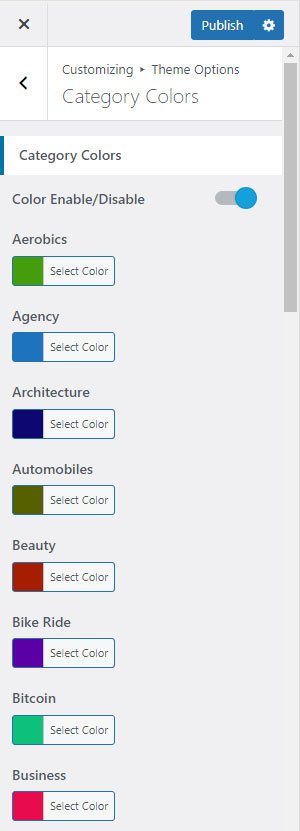
Go to Dashboard >> Appearance >> Customize >> Theme Options >> Category Colors.
Category Colors:
Color Enable/Disable – If you want to change the desired color of the below multiple categories then you need to enable this setting for all blog posts.