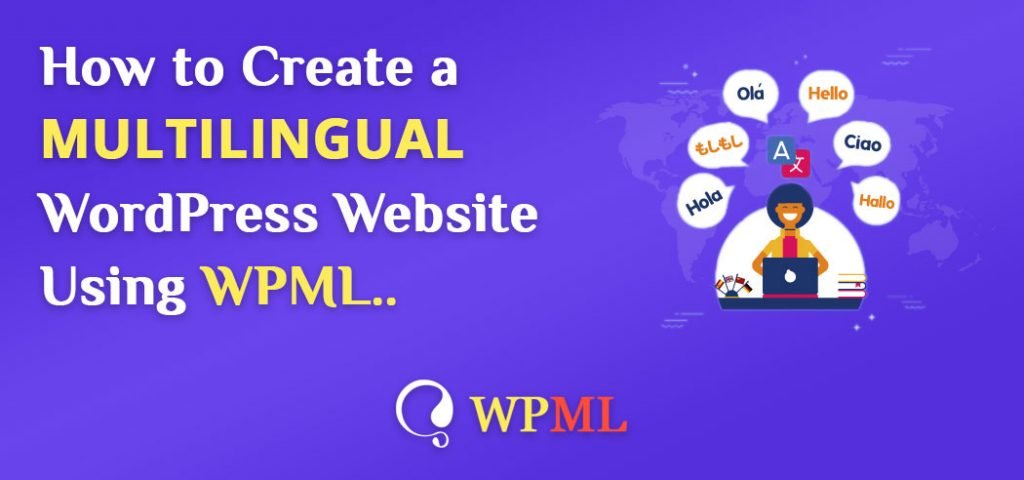
We know that time is changing, and the technical needs of users are also changing with time. We are continuously emphasizing on important services like various essential plugins, WordPress themes, and web hosting. Which is telling at this time how important it is to have websites in this era.
But I did not talk much about making your website multilingual. Therefore, I want to tell you why you may need to make your website multilingual. And how to build a WordPress multilingual website.
So first, we start with the importance of making your WordPress site multilingual. If you are a beginner, You can still easily create your own multilingual website. For that, you have to follow the steps given.
Making a multilingual WordPress website using WPML

We know that it is very easy to create a WordPress website at this time. But converting it into a WordPress site with many languages is not an easy task. But this is currently facilitated through multiple WordPress plugins. However, this task is not so easy. That is why we show you how to make a WordPress site multilingual using the WordPress Multilingual Plugin.
WPML happens to be the best WordPress language translation plugin. So, let’s start by installing and activating the WPML (WordPress Multi-Language) plugin.
After the WPML plugin is activated, a new menu item “WPML” will be added to the WordPress menu. Then, click on the menu, and you will be redirected to the plugin’s configuration wizard. Here, you need to select your desired WordPress site’s language. However, the plugin will detect and select it automatically. Then, click on the next button to continue.
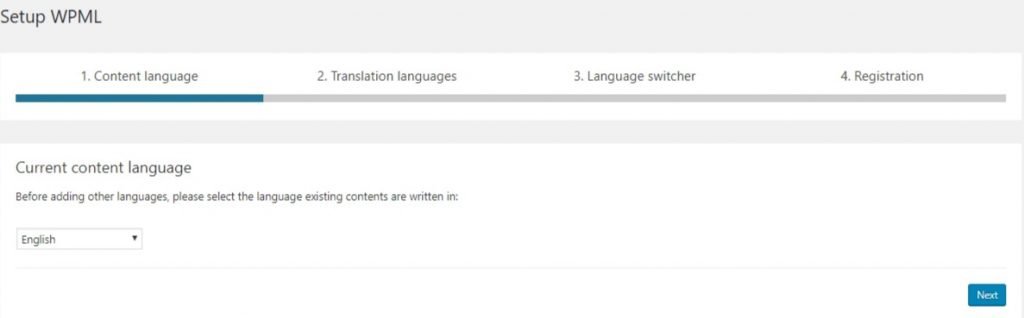
After this, it will take you to the next screen where you will be asked to select the languages that you want to show on your website. Just select the languages of your choice and click on the Next button when you are done. Just remember that the selection of languages can be changed later to suit your needs. You can choose any of your languages at any time.
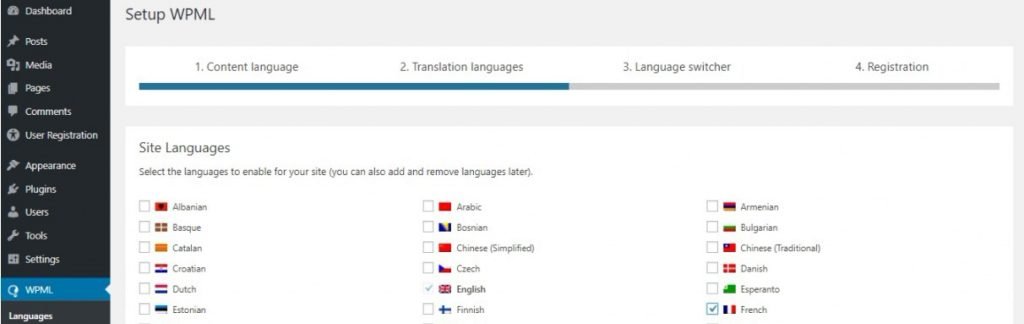
And now on the next screen, you have to add a language switcher to your website. This allows users to view the content of your site in their preferred languages. Also, you will be given two options to handle languages without any translation. And furthermore, you can reorder languages. For that, draw the language and leave it in another position. Once you are satisfied with the changes you have made, click on the Next button.

Now finally, according to the registration part, you will be asked to enter the site key. To get you the key to your site, you will need to visit the WPML website. Where you will be asked to your WPML account on your site. This will then generate a site key. Simply, now copy the key and paste it into your WordPress site.

And that’s is it. The WPML setup wizard is completed here. Finally, now click on the Finish button to exit.
Adding Multilingual Posts and Pages
As we have already mentioned. That we can simply translate all those pages and posts. Which we also think we need. To do this, you need to go to the page menu. From there you will see the language column next to your existing page headings.

Because I added only French and Spanish languages to the setting. And that’s why to add buttons for these languages that are shown next to your page titles. Next, click the button to translate your page to that particular language.
Whereas apart from this, you also have the option to manage translations through post edit. For this, click on the edit button given there. Like you usually go to the editing screen. You will see a meta box named “Language” on the right side of the screen.

To translate the content of your website, you are given two options. Either add the translated content yourself, Or you can add WordPress users and authors to your WordPress site. And translate them.
Not only this, but you can also buy the multilingual CMS scheme offered by WPML if you want. Upon its purchase, you will be able to use the translation management module, which allows you to add users as translators. The assigned user cum translator will add translations directly to WPML.
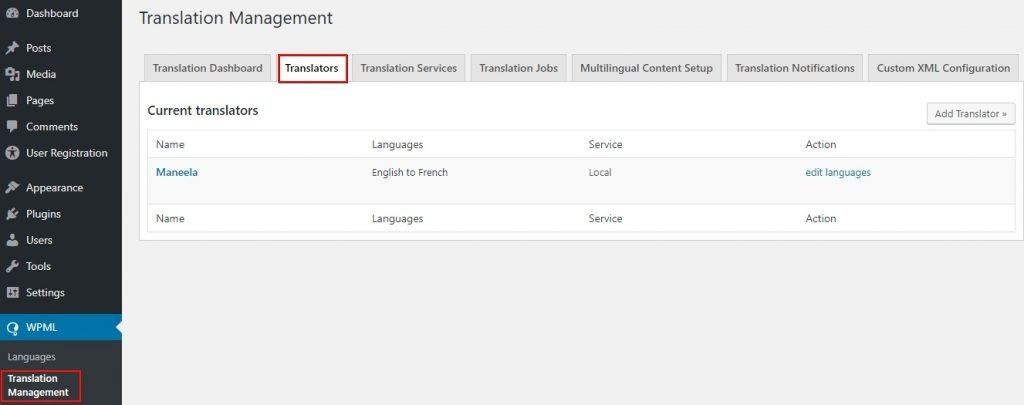
In the same way, it makes the whole translation work much easier.
Adding Translations for Categories and Tags
WPML also allows translating any WordPress classification like required categories and tags. For that, you need to go to WPML >> Taxonomy Translation. Then, select that taxonomy That you want to translate from the drop-down. Then finally, click on the button to add the translation.

Translating Navigation Menu
Translating the navigation menu is as simple as, As much as adding translations for categories, tags, and other taxonomies. First, go to Appearance >> Menu. When you are redirected to the menu page, Then select the menu you want to translate. On the right, you will see a menu link to translate your menu into other languages.
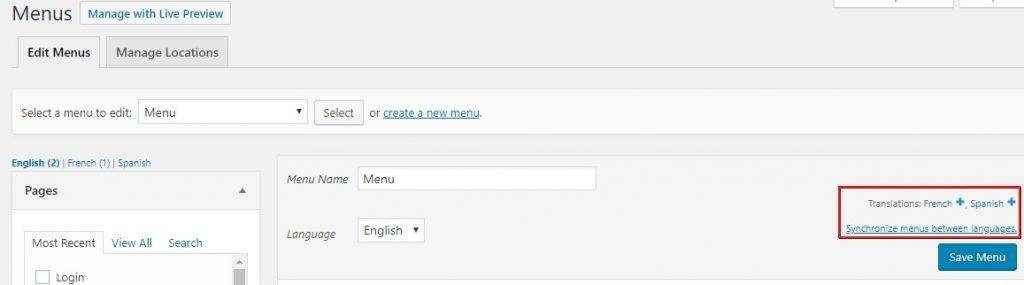
If you click on the link, So this will create a new menu for the chosen language. Just then, add all the menu items that were in your primary language menu to the newly created menu.

And last, please click to save button for changes.
Translating Theme Options
If you want to translate the theme options in the Customizer, then make sure that you have saved your theme customizer content. Then go to WPML =>Strings Translation, where you will find the customizer strings and here you will be able to add translated string.
Translating WordPress Themes and Plugins
Now finally, now we will see how to translate themes and plugins with WPML. WPML Multilingual CMS offers you the option to select official translations of themes and plugins. Whereas, it also has its own string translator.
First of all, visit WPML >> Themes and Plugins Localization. And on the Localization Options section, you can see You are asked to select one of three options to translate strings into themes and plugins. In general, the first option is selected (not loaded .mo files). You can leave it that way. But if you want to be on the safe side then you can choose another option. This is even if your database is destroyed in some way. Even then your file can be called automatically.

Now finally, make sure that you save your changes.
Final Thoughts
Thus, making your WordPress website multilingual here means that your business will grow faster. Furthermore, making a WordPress website multilingual is no longer a difficult task. Because here through well-configured WordPress multilingual plugins such as WPML your website can be built in a wide variety of languages. Thanks to the WordPress community for developing a WPML plugin. While you can show your web pages in different languages.